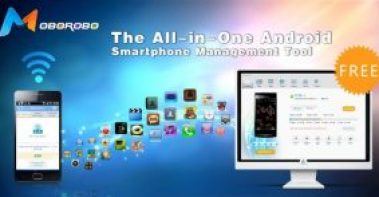SmartSwitch
Samsung Smart Switch is an easy-to-use tool to transfer content from other smartphones to Samsung mobile devices. The program is simple to use because it comes with a complete and useful assistant. Simply connect the old phone to your computer, run the software and follow the wizard to make a full backup of the data on your computer.
Then connect the Samsung phone and use the wizard to transfer the data from the backup to the phone. Simple and effective! What transfers? Well, everything important. Messages, contacts, photos, videos, call logs, audio files, calendars, bookmarks, notes, wallpapers: all are transferred to your new Samsung phone. However, keep in mind that it may take up to an hour to transfer the data, depending on its size. Do not worry, the program does not freeze and shows a success message when the transfer is complete.
The program will also try to migrate your applications to the Samsung phone. However, not all will be compatible, especially when migrating from an iOS device or BlackBerry OS. In this case, the application will suggest applications that have the same functionality as the previous ones. In short, the application does not require any technical evidence to use effectively. You do not have to use multiple specialized tools to transfer all the data from your previous phone. In addition, you can be sure that the software can work properly with the latest Samsung phones, as it is developed by Samsung. The program can also restore your phone to a previous state if you have created a backup at some time in the past…
Samsung Smart Switch features and highlights:
Easy one-click connection
With Smart Switch Mobile, data transfer between Galaxy devices is easy. Place your devices together (within 8 inches) and run the application on both. Then, in the previous device, select [Android Device], [Start], [Connect]. This allows you to send the personal data you have saved on your old Galaxy device to the newly connected Galaxy device.
Support for various functions
You can send your personal data (contacts, schedules, messages, and notes), multimedia data and other types of data (alarms, Wi-Fi settings, recent history, etc.)
Fast connection and fast data transfer
Run the Smart Switch on your computer and connect your new Samsung device with a USB cable. Smart Switch will recognize the data in your previous device and start moving it to your new device.
Simple backup and restoration
the new Smart Switch backup and restore functions. These functions help you back up all your data on your computer at once, and easily restore any backed up information, all without any complicated settings.
*The new backup and restore functions also help you to move your personal data (contacts, schedules, notes, messages and call history), photos, videos, alarms, bookmarks and various preferences in a simple way.
You can synchronize your contacts and your calendar between your devices with Windows Outlook or Mac Address Book and iCal.
With this smart feature, you can easily manage your schedule anytime, anywhere.
Device software update
With the computer version of Smart Switch, update your device with the latest software. Your device will be more stable and will have a better performance.
Device software emergency repair
This feature only supported on old version
Samsung’s Smart Switch, a collection of multiple tools and applications, supports better management of Samsung’s mobile devices. The Smart Switch is a free program that can be downloaded for both Windows (32.64 bit) and Mac. You can download the latest available Smart Switch from the below direct download links. We are grateful to the Samsung ltd support team for the intelligent switch with built-in functions.
System requirements for Smart Switch Windows Installation:
OS Windows XP (SP3), Windows Vista, Windows 7, Windows 8
CPU Pentium 1.8 GHz or above (Intel Core i5 3.0 GHz or above (recommended)
Minimum memory size (RAM) 1 GB (recommended)
Free hard drive space At least 200 MB (recommended)
Screen resolution 1024 x 768 (600), (32 bit or above)
Smart Switch System Requirements for Mac OS X
OS Mac OS X 10.5 or later
CPU 1.8 GHz Intel or faster processor
Minimum memory size (RAM) 1 GB or more (recommended)
Free hard drive space At least 200 MB (recommended)
Supported device Android 4.1 JellyBean OS or over